Pricing Plans
One click automatic translate WordPress plugins & themes strings.
It includes…
Google Translate Widget
Unlimited translations via Google translate widget without paying extra charges.
Chrome's Built-in AI
Enjoy unlimited translations directly in your browser with Chrome's built-in AI.
DeepL Doc Translate
Translate plugin or theme easily via DeepL Doc translator (limited free translations / day)
Yandex Translate Widget
Unlimited translations with the Yandex Translate widget at no additional cost.
ChatGPT AI Translate
Get accurate translations with AI-powered sources like ChatGPT, without any limits.
Gemini AI Translate
Easily translate content into multiple languages using Google's Gemini AI.
No API Key Required*
Unlimited translations without an API key (some services may require one).
Unlimited Translations
Translate unlimited characters using Google Translate, Chrome AI & more...
Lifetime Updates License
Purchase lifetime license & you will receive plugin updates & support for lifetime.
Premium Support
Facing issues? No worries! Get solutions from our premium support team in 24-48 hours.
Annual License
- Get Plugin Updates For 1 Year
- 1 Year Premium Support
Lifetime License
- Get Plugin Updates For Lifetime
- Premium Support For Lifetime
Famous Brands Write About Our Plugins







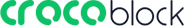


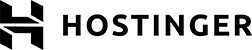






Frequently Asked Questions
Does it really provide unlimited character translations?
Yes, Loco Translate Addon uses Google and Yandex translate widgets, allowing you to translate an unlimited number of characters without worrying about character-based costs. However, some API-based AI translation services and DeepL Doc Translator offer a limited number of free translations.
Do I need to purchase a translation service API separately with the plugin?
No, you don’t need to purchase a translation service API if you’re using Google Translate Widget, Yandex Translate, ChatGPT Translate, or Chrome’s built-in AI. However, this plugin also supports other translation services like OpenAI and Gemini AI, which require an API key to use. If you choose to use these, you’ll need to obtain an API key, and usage will depend on their terms. For key-less services, you can enjoy unlimited auto-translation worry-free.
Can I use this plugin on multiple websites?
Yes, you can use the plugin on multiple websites based on the license you purchase. We offer licenses for 1 website, 5 websites, and 25 websites. Simply choose the plan that best suits your needs.
Can I use auto-translation services after my plugin license expires?
No, you cannot use the auto-translation services once your plugin license expires. To continue using these services, you’ll need to renew your license or purchase a lifetime license, which eliminates the need for any future renewals.
Do I need to pay renewal fees every year?
We offer both yearly and lifetime licenses. If you purchase a lifetime license, there are no renewal fees, and you can use the plugin for lifetime. However, if you choose a yearly license, you’ll need to renew it each year to continue using the auto-translation services after the license expires.
Can It translate an entire website with one click?
This addon can automatically translate the translatable strings of your plugins and themes with just one click. However, it cannot translate your page or post content. If you’re looking to translate an entire webpage with one click, we recommend using our TranslatePress addon.
Can I test this plugin before purchasing?
You can download free version of Loco Addon from the WordPress.org plugin directory. 80,000+ websites already using it, free version supports Yandex Translate widget for auto translations. Other translation services are available in the premium version. So you can try it before upgrading to Pro!
How do I get plugin updates?
We provide automatic updates directly within your WordPress dashboard. With just one click, you can update the plugin as long as your license is active and not expired.
What is your refund policy?
We offer a 14-day refund policy. Not satisfied with the plugin for any reason? Simply contact us via our support page at https://locoaddon.com/support/, and we’ll process your refund. Check our refund policy below:
Why doesn't it translate strings with HTML?
Machine translation service providers have limitations in translating HTML and special characters, and it can result in errors. Therefore, the addon skips all strings that contain HTML.
What are the terms and conditions for purchasing this plugin?
By purchasing this plugin, you agree to our terms and conditions. You can review the full details here: https://my.coolplugins.net/terms/. We recommend reading and understanding these terms carefully before completing your purchase.
Where can I find the plugin changelog and update history?
You can find the detailed update history for the plugin here:
Where can I get help if I have a support query or question?
You can reach out to us via the Loco Addon Support page. Our team is committed to responding to your queries within 24-48 hours.

