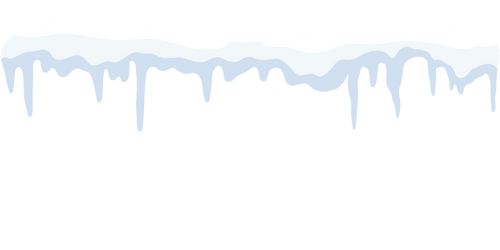To install and activate the LocoAI – Auto Translate for Loco Translate plugin, please follow the steps below:
Installation and Activation
- Log in to your WordPress dashboard.
- Navigate to the Plugins section.
- Search for the “Loco Translate” plugin.

- Click on the Install Now button.
- Once the plugin is installed, click on the Activate button to activate the plugin.

Install LocoAI – Auto Translate for Loco Translate
- Install the “LocoAI – Auto Translate for Loco Translate” addon from either the Loco Translate website or the WordPress plugin repository.

- Click on the Activate button to activate the addon.

That’s it! The LocoAI – Auto Translate for Loco Translate is now installed and activated, and you can use it to automatically translate your WordPress website.