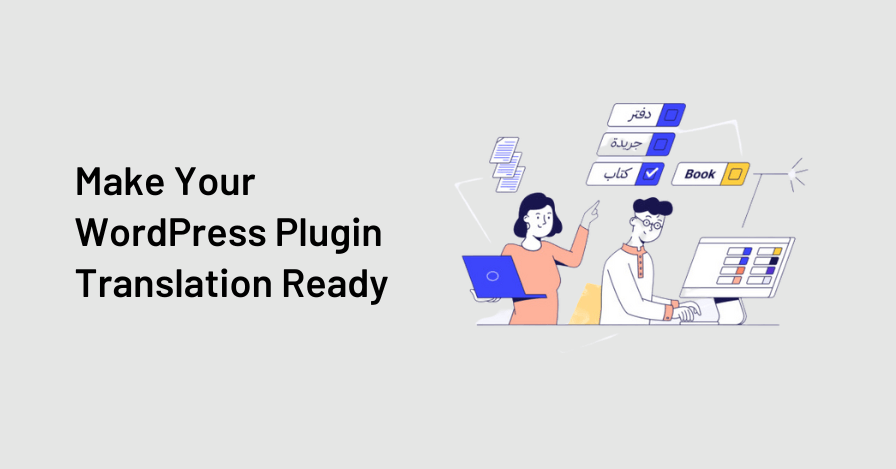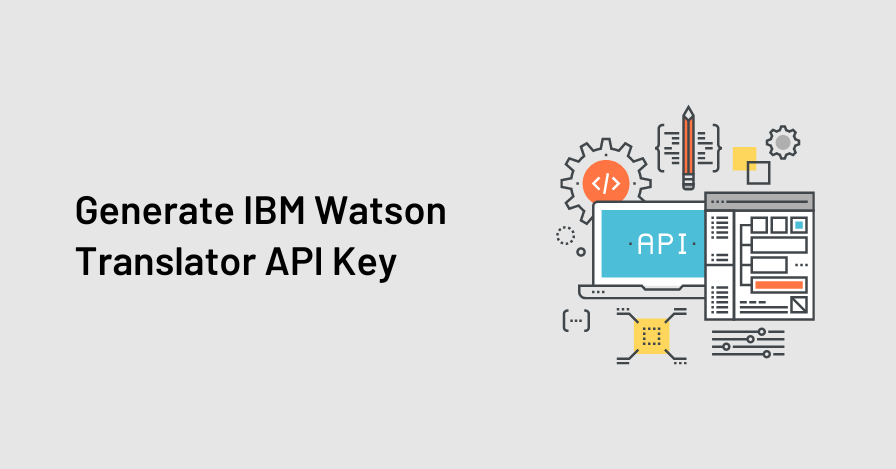If you are a WordPress plugin developer looking to expand your plugin’s reach to a global audience, making it translation-ready is a crucial step. Translation-ready plugins allow users to easily translate the plugin into their native language, making it accessible to a wider audience. In this blog post, we will discuss how you can make your WordPress plugin translation-ready and reach a global audience.
4 Simple Steps to Create Translation-Ready Plugin
- Use Internationalization Functions
- Use Text Domain
- Create Translation Files
- Include Translation Files in Your Plugin
Use Internationalization Functions:
These functions allow you to wrap the text strings in your plugin with translation functions, making them ready for translation. The most commonly used internationalization functions in WordPress are:
- __() and _e(): These functions are used for translating strings in PHP code. The __() function returns the translated string, and the _e() function echoes the translated string directly.
- _x(): This function is used for translating strings with context. It takes an additional argument for context, which can be helpful in cases where a string has different translations depending on its context.
- esc_html__(), esc_html_e(), esc_attr__(), and esc_attr_e(): These functions are used for translating and escaping HTML attributes and HTML text strings, respectively. They ensure that the translated strings are properly escaped to prevent security vulnerabilities.
Use Text Domain:
A text domain is a unique identifier for your plugin’s translations. It helps WordPress identify which translations to load for your plugin. To define a text domain for your plugin, you need to use the load_plugin_textdomain() function in your plugin’s main file. Here’s an example:
function my_plugin_load_textdomain()
{
load_plugin_textdomain( ‘my-plugin’, false, dirname( plugin_basename( __FILE__ ) ) . ‘/languages/’ );
}
add_action( ‘plugins_loaded’, ‘my_plugin_load_textdomain’ );Create Translation Files:
Translation files contain the translated strings for your plugin. They are usually stored in a separate folder within your plugin’s directory, commonly named ‘languages’. WordPress follows a specific naming convention for translation files, which is based on the text domain and the target language. For example, if your plugin’s text domain is ‘my-plugin’ and you want to translate it into Spanish, the translation file should be named ‘my-plugin-es_ES.mo’ (for Spain) or ‘my-plugin-es_MX.mo’ (for Mexico).
Translation files are compiled from source files with the ‘.po’ extension, which stands for Portable Object. You can create ‘.po’ files using a translation editor, such as Poedit, which allows you to define the original strings and their translations. Once you have created the ‘.po’ files, you need to compile them into ‘.mo’ files, which stand for Machine Object, using a Plugin like Automatic Translate Addon For Loco Translate.
Include Translation Files in Your Plugin:
After creating the translation files, you need to include them in your plugin so that WordPress can load them when needed. You can do this by placing the ‘.mo’ files in the ‘languages’ folder of your plugin and using the load_plugin_textdomain() function to specify the path to the folder. Here’s an example:
function my_plugin_load_textdomain()
{
load_plugin_textdomain( ‘my-plugin’, false, dirname( plugin_basename( __FILEConclusion:
In conclusion, making your WordPress plugin translation ready is an essential step to ensure that your plugin can be easily translated into different languages and cater to a global audience. By following the steps outlined in this article, including using internationalization functions, defining a text domain, creating translation files, and including them in your plugin, you can make your plugin ready for translation and increase its usability for users around the world.
Providing translations for your plugin allows you to reach a wider audience and make your plugin more user-friendly for non-English speakers. It shows that you value inclusivity and accessibility, which can contribute to the success and popularity of your plugin. So, if you’re developing a WordPress plugin, make sure to invest the effort to make it translation ready and open up your plugin to a global user base.