Invalid JSON Format Issue
Sometimes when you are using any AI for translation, then it doesn’t handle large data and returns translation in invalid JSON format.
- This issue shows an error of invalid JSON format.
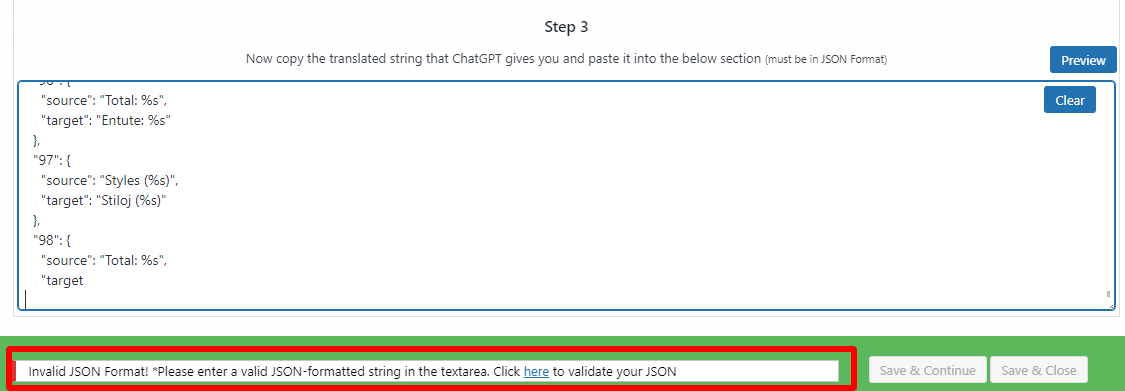
- If there is continue button, then click on continue button, and AI will continue the translation.
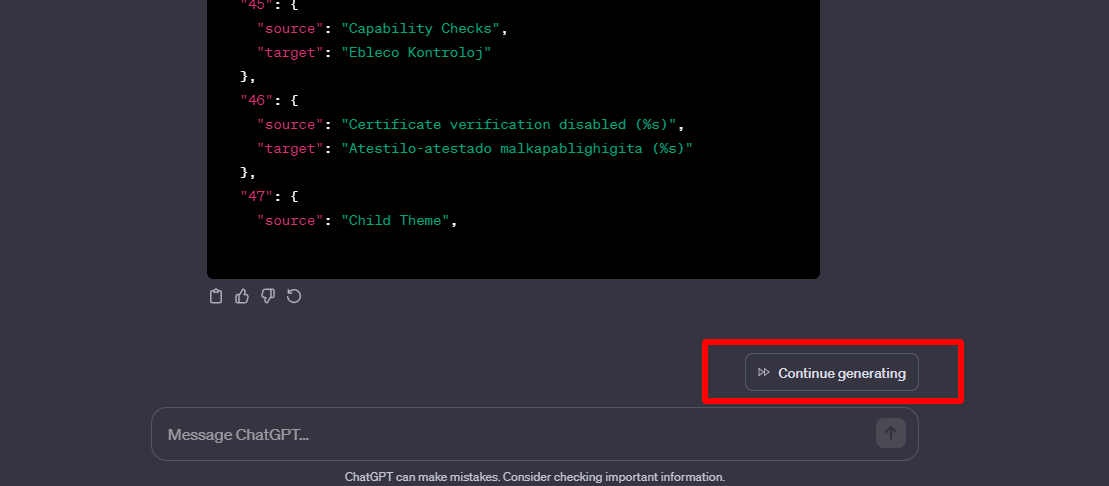
- If at some point AI gives you regenerate option then follow the below steps.

- To fix this issue, visit https://jsonformatter.curiousconcept.com/ here.
- Paste the translation that AI returns, in the textbox and cut the last object because it may be possible that it is not completed, in the image, here last object is 98, so I cut this 98th object.
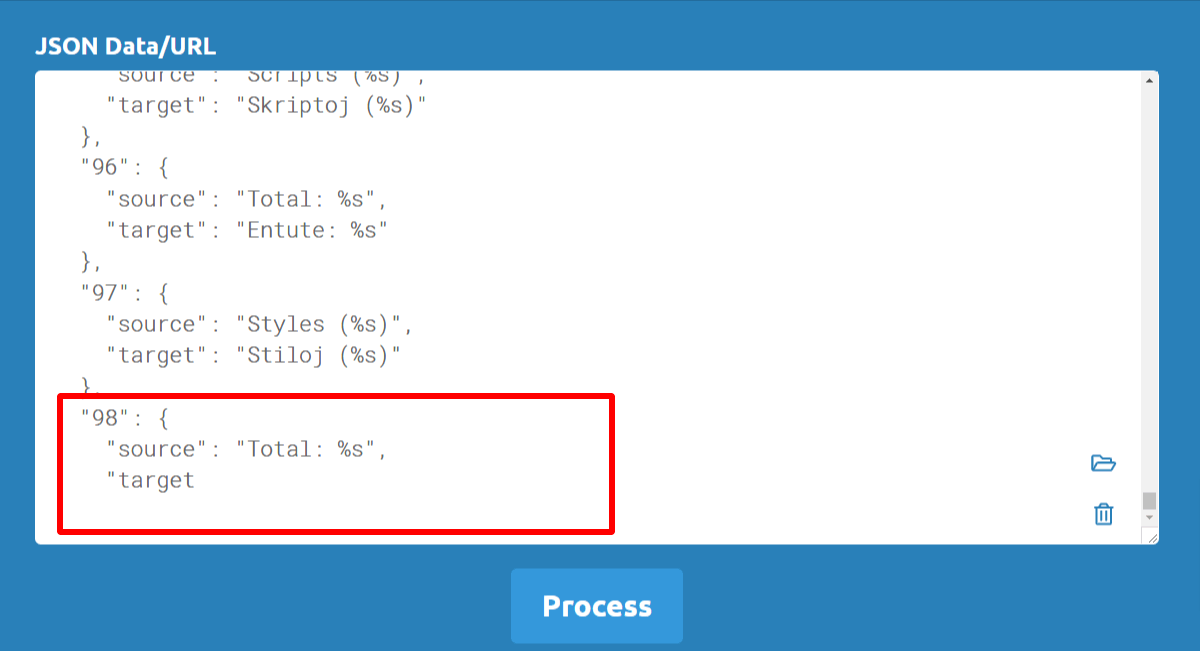
- After cut last object click on Process Button.

- It will give you suggestions to validate your JSON, follow these and validate your JSON.

- After follow the suggestions from the above, click on copy button.

- Paste this valid JSON in Step 3 of chaGPT translate popup, and continue translation.
